Sonic (Composite Genesis-Style)
(Current scale is below 100% - zoom in to view full detail.)
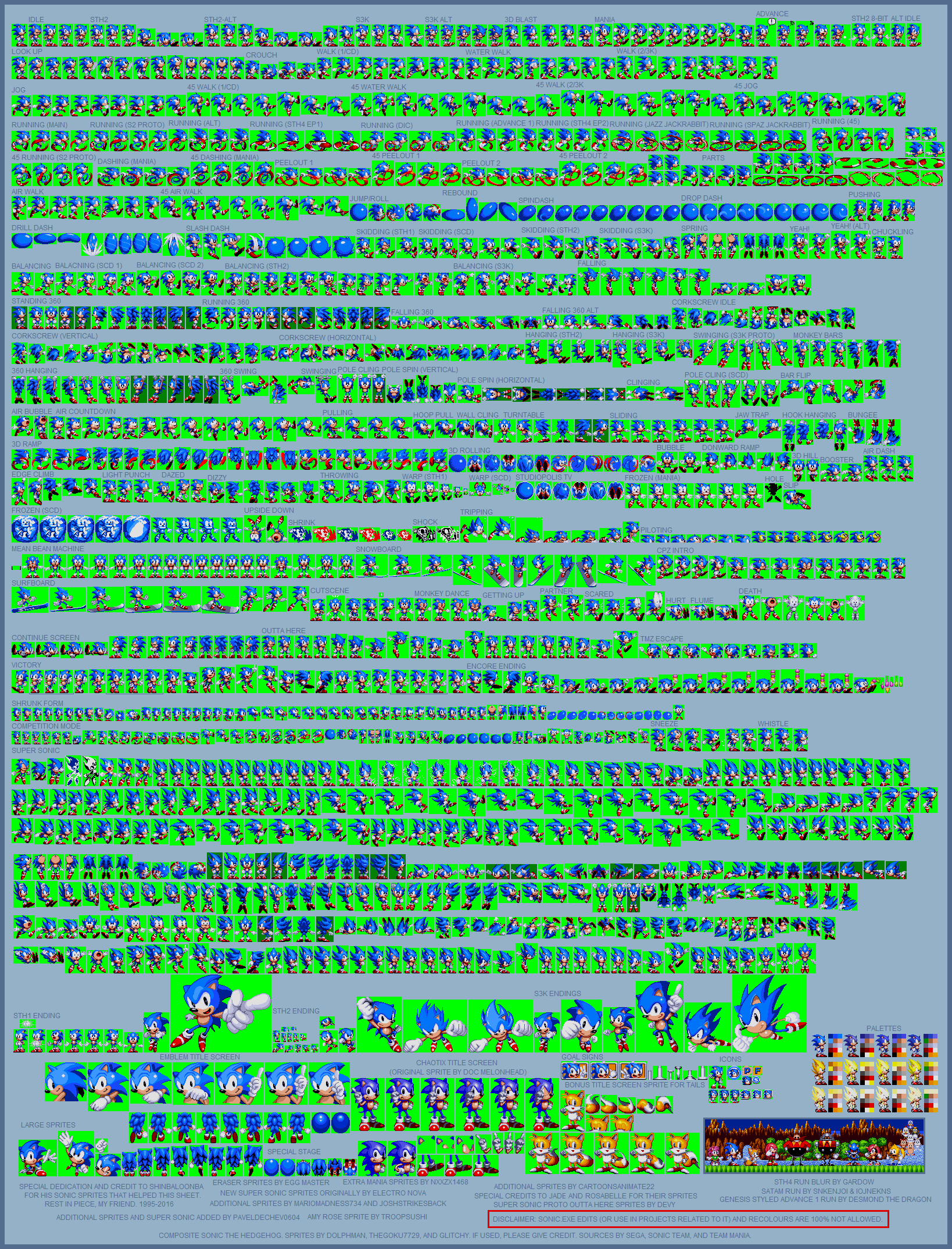
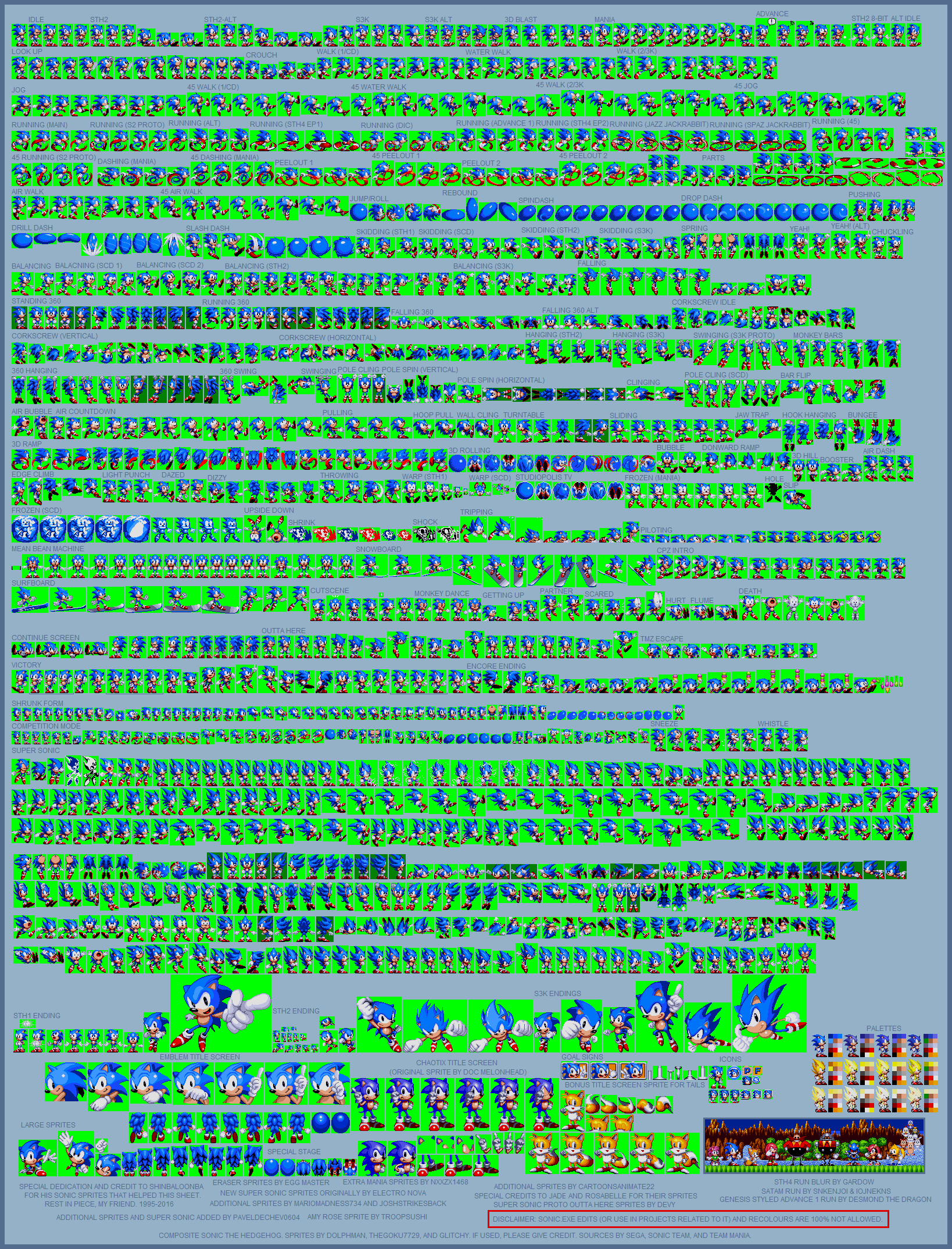
| Asset Info favorite | |
|---|---|
| Name | Sonic (Composite Genesis-Style) |
| Category | Custom / Edited |
| Game | Sonic the Hedgehog Customs |
| Section | Sonic the Hedgehog |
| Submitted | September 6, 2017 |
| Uploaded By | Dolphman |
| Additional Credits | MarioMadness734, paveldechev0604, TheGoku7729, Glitchy, JoshStrikesBack, Shinbaloonba |
| Size | 956.27 KB (1638x2148) |
| Format | PNG (image/png) |
| Hits | 200,142 |
Animated GIFs (0)
Comments (88)
Nice sprites! Any chance for a Hyper Sonic pallete?
Just so you guys are aware, Rotsprite is also an option, as it works really well and can also rotate and increase/decrease the size of any sprite you want to scale properly. It's pretty basic, but very useful.
Oh, and TG7729 showed me versions for Tails, Knuckles, & Robotnik as well. I'm not gonna share it, but I thought I would let you know as I had plans on doing those and so my dreams were shattered like the prototype SEGA Logo from 3D Blast.
Oh, and TG7729 showed me versions for Tails, Knuckles, & Robotnik as well. I'm not gonna share it, but I thought I would let you know as I had plans on doing those and so my dreams were shattered like the prototype SEGA Logo from 3D Blast.
Oh, hey. Another update!
In my opinion, your Sonic sprites look a thousand times better than the ones used in S3&K, Dolphman.
Are there any ways for pixel rotation on GIMP?
@Random Talking Bush No need to be sorry.
@MarioMadness734: I noticed #2 after I had dealt with the submission, sorry.
My revision got rejected, the reasons: 1. The rotated sprites look terrible (which I understand). 2. RTB said that I never asked permission, even though I clearly did.
@MarioFreak2001 I can't find a "Quality" section.
EDIT: I found it! The update should come TODAY!
EDIT: I found it! The update should come TODAY!
@MarioMadness734 all you gotta do is change the Quality from Bilinear to Nearest Neighbor.
(10/5/17) My computer is now fixed, but I can't figure out how to remove the blur from Paint.NET. But I assure you it WILL be here soon.
@Dolphman Sure thing! (It is estimated to come on the 28th of September. If I have the time I might even add more sprites for Super Sonic/Hyper Sonic.)
@MarioMadness734: Thanks, that saves me the trouble. Appreciate it.
While you're at it, can you do the snowboard angles as well?
While you're at it, can you do the snowboard angles as well?
When my computer is fixed, I will update this sheet with the 45 degree walking/running sprites.
1) In the set of ending sprites on the bottom of the sheet, the one that's third from the left has no shading on the ear.
2) Echoing what Sonicfan32 said, you need rotated walk and run sprites to make this ROM-hack friendly. (45 degree rotations are pre-rotated in the art assets of the Genesis games, unlike the in-engine rotations used in fangame engines)
3) Rest of Super Sonic sprites when? :O
2) Echoing what Sonicfan32 said, you need rotated walk and run sprites to make this ROM-hack friendly. (45 degree rotations are pre-rotated in the art assets of the Genesis games, unlike the in-engine rotations used in fangame engines)
3) Rest of Super Sonic sprites when? :O
question Dolphman? I have my own Sonic sprites imported for my rom hack but I like your color palletes. Can I use them please.
It needs slope sprites.
(Mini Sonic is an option.)
(Mini Sonic is an option.)
Updated! Now he's 100% ROM hack friendly.
I'm going to make a recolor(of classic sonic) with these sprites if they do not care
Can't wait for Super Sonic! But seriously, I love this sheet. I will use it in all of my Sonic ROM Hacks! (That its compatible with. *insert mariomadness in a nutshell*)
You must be logged in to post comments.
